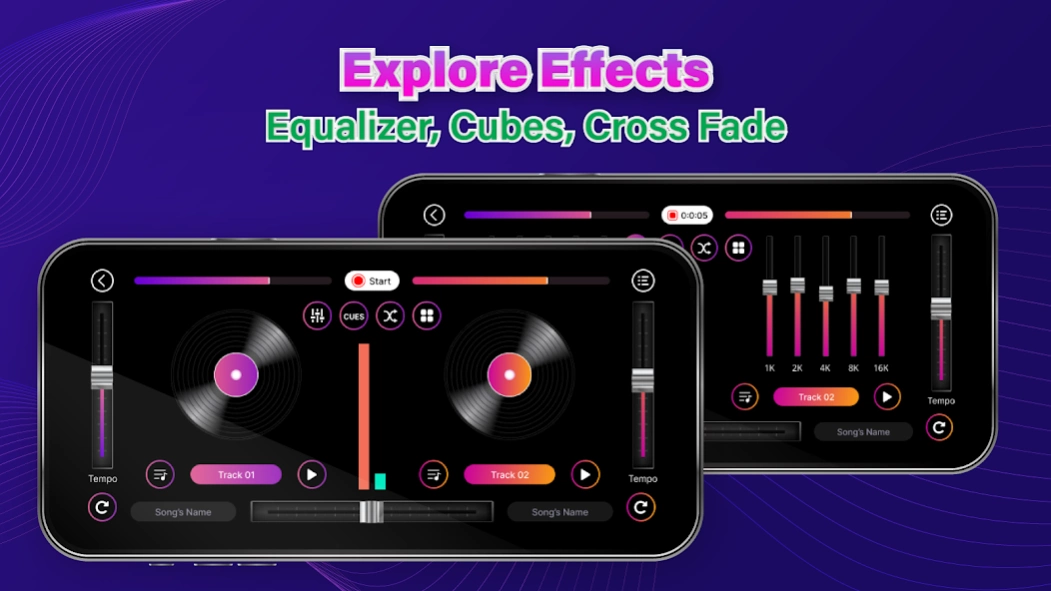DJ Music Mixer - DJ Mix Studio 1.1.2
Free Version
Publisher Description
DJ Music Mixer - DJ Mix Studio - Make beats & Make music from the mixer dj app. Mix music & Mix songs with 1 tap
Do you want to make a catching beat?🎶
Do you want to mix your favorite songs professionally!🔮
That’s easy with the music maker & song maker app
Designed to create and customize your music mixer with sound effects, whether you are a DJ professional or a beginner. The music DJ app also provides different beats, diverse effects, and collections of drum pads, that are enough for you to make your music.🎵
🌟 Main features of this DJ music maker app 🌟
🎶 DJ Mixer & Music Mixer & Song Mixer 🎶
Allows you to seamlessly blend tracks, adjust tempo, and create dynamic mixes that flow effortlessly. It's like having a DJ music booth in your pocket, unleashing your creativity and creating smoothly personalized playlists, DJ sets, or remixes.
🎶 Beat Maker & Audio maker 🎶
Becoming a professional DJ isn’t hard with our music beat maker app. Explore a wide range of previous beats, and access an extensive library of drum kits to create your dynamic beats using a variety of virtual instruments and drum pads
🔮How to make beats?🔮
🔥Define the vibe that you like
🔥 Create a bass line
🔥 Add in the drum pad
🔥 Add melodic elements
🔥 Mix music and master your beats
🎶 Collection of Drum Pads 🎶
Discover 20+ drum pads to find the perfect kit, from electro drums, ludwig drums, hip hop drums, basic drums, Jazz drums… to drum machine, and even acoustic drums are available here. Using them fluently will make music catchy like never before.
🎶 Diverse Sound Effect 🎶
Make your mixes to the next level with the DJ Mixer app's wide range of sound effects. Our mixer DJj app provides a variety of effects to add depth, excitement, and uniqueness to your music creations, making music stand out in any crowd.
🔥 Set up 6 Hot Cues on each deck. Loops from 1/64 to 128
🔥 Built-in sounds on music remix pads. Sample Packs like Djembe, Gunshot, Boom, Clap, Kick, Scratch...
🔥 EQ Five bands sound equalizer & music equalizer & Bass Boost
🔥 Five-speed EQ adjustment from 60 Hz to 14 kHz
🌟 What makes the song mashup maker app stand out? 🌟
✔ High-quality beat music & sound
✔ Mix songs & mashup many songs quickly
✔ Remix music and create amazing mixes with diverse sound effects
✔ Become a successful DJ music producer with a few taps
✔ Access to all music on your devices from the playlist
✔ Easily open & import files, albums, and tracks.
✔ Record music, record your mixer with the built-in recorder
✔ Share your mixer on multiple social media platforms
✔ All styles of music beats are here: EDM, house, electro…
✔ Suitable for everyone from beginners to professionals
✔ Colorful drum pad design and easy to use
✔ Friendly interface with simple operations
✔ Multiple language support
So, what are you waiting for? Start making songs & making beats now and become a DJ mix music excellent.
If you have any questions about the mixing music creator app, don’t hesitate to contact us immediately. We will reply as soon as possible. Thank you for using the DJ mix songs app!
About DJ Music Mixer - DJ Mix Studio
DJ Music Mixer - DJ Mix Studio is a free app for Android published in the Audio File Players list of apps, part of Audio & Multimedia.
The company that develops DJ Music Mixer - DJ Mix Studio is GAM Mobile App. The latest version released by its developer is 1.1.2.
To install DJ Music Mixer - DJ Mix Studio on your Android device, just click the green Continue To App button above to start the installation process. The app is listed on our website since 2024-04-08 and was downloaded 9 times. We have already checked if the download link is safe, however for your own protection we recommend that you scan the downloaded app with your antivirus. Your antivirus may detect the DJ Music Mixer - DJ Mix Studio as malware as malware if the download link to com.productivity.musicdj.mixer2.sound.effect is broken.
How to install DJ Music Mixer - DJ Mix Studio on your Android device:
- Click on the Continue To App button on our website. This will redirect you to Google Play.
- Once the DJ Music Mixer - DJ Mix Studio is shown in the Google Play listing of your Android device, you can start its download and installation. Tap on the Install button located below the search bar and to the right of the app icon.
- A pop-up window with the permissions required by DJ Music Mixer - DJ Mix Studio will be shown. Click on Accept to continue the process.
- DJ Music Mixer - DJ Mix Studio will be downloaded onto your device, displaying a progress. Once the download completes, the installation will start and you'll get a notification after the installation is finished.